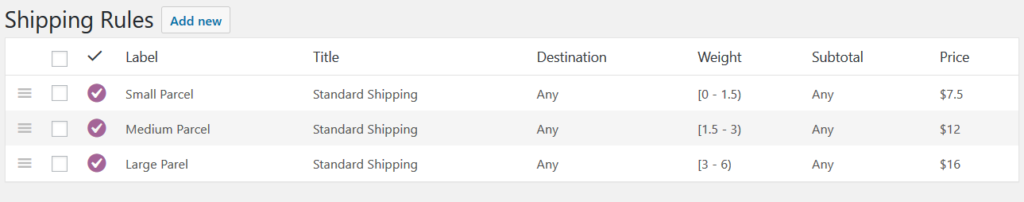The most flexible solution. The shipping cost is based on 1 or more rules using:
- the weight of order items and / or
- the value of the order
To configure:
- In shipping zones, click edit under the name of the zone
- Add shipping method
- Choose ‘Weight Based Shipping’
- Click ‘add shipping method’
- Next page click edit under ‘Weight Based Shipping’
- Next page click ‘Add shipping rules’
- Add new
- Set up rule details
- Naming for internal and customer
- Conditions so the rule is used for a range of weight or order total
- Charges which can have a base cost and / or per kg charge
- Optional modifier to limit the calculated charge
- Click Close
- Repeat for number of rules required
- Click save changes
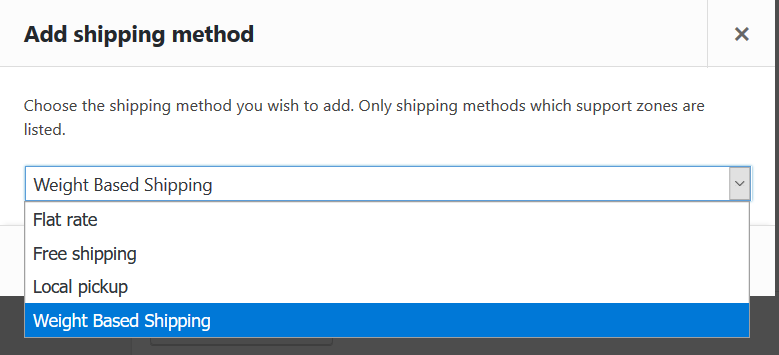
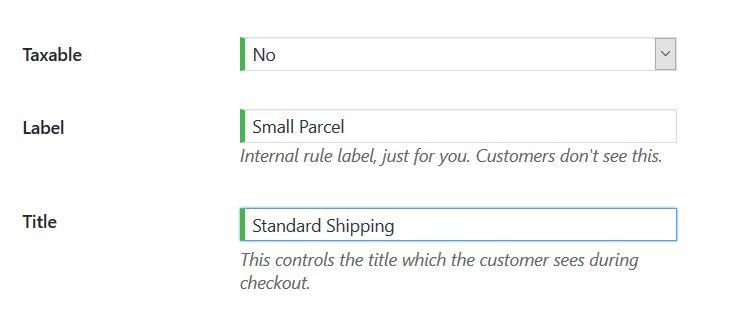
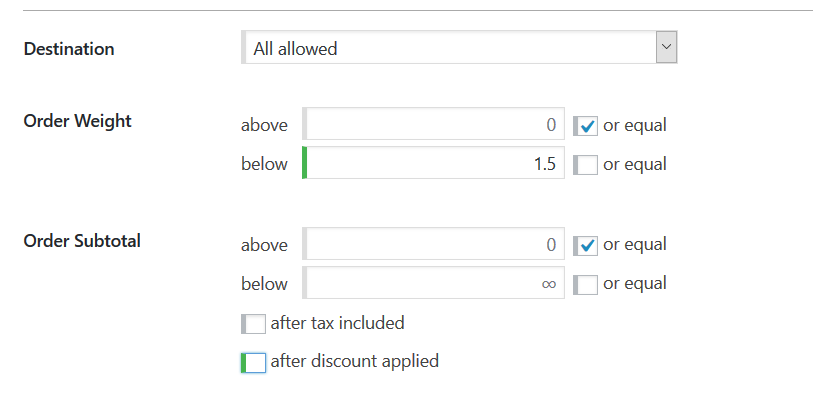
A range of weight based rules with fixed cost at each size range could look like the image below.